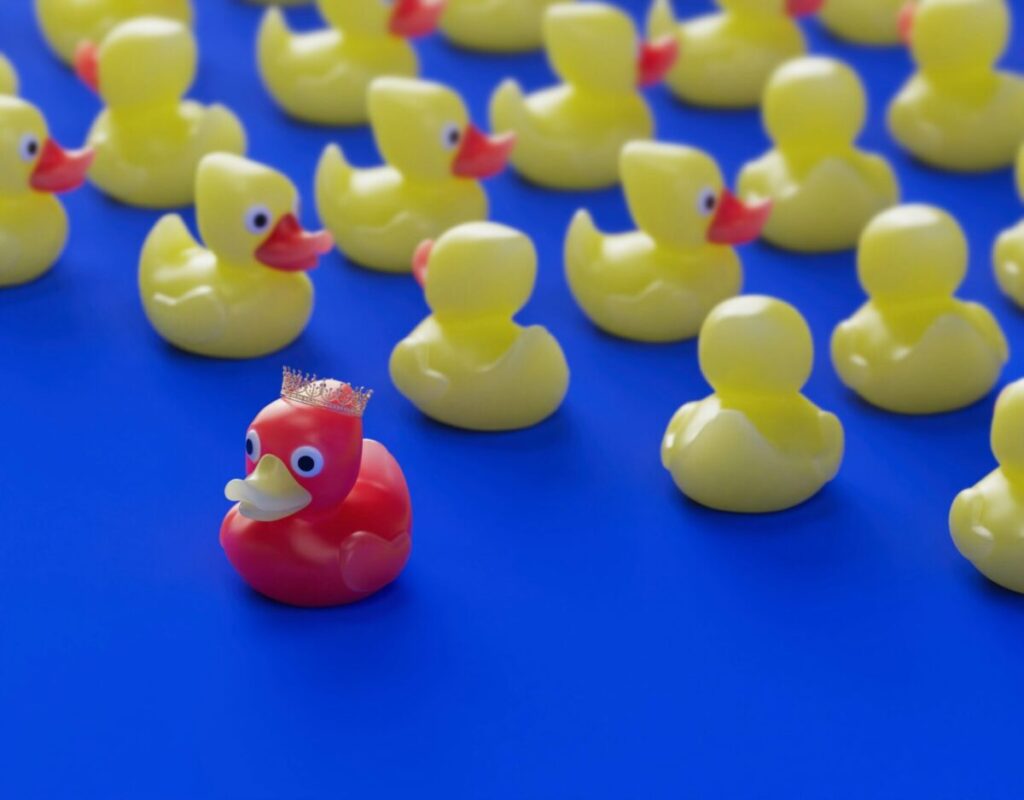In a nutshell:
- AI can automate tedious tasks in spreadsheets, enhancing productivity and skills.
- Spreadsheets have limitations such as manual effort, room for error, and lack of scalability.
- AI tools like SheetAI, Arcwise AI, and ChatGPT can help overcome these limitations.
- Predictive AI platforms like Pecan AI can provide advanced analytics and improve decision-making, offering automated data preparation and a fast way to achieve AI's benefits.
- Full-scale adoption of AI should be approached cautiously, with testing and customization.
Picture this: Instead of sitting down in front of an ever-growing herd of spreadsheets — wondering how you’ll wrangle them all in time for your monthly report — you use artificial intelligence to automatically clean your business data, generate formulas, and even write some SQL.
If you’ve been surviving off a mildly worrying amount of caffeine while trying to keep up with your spreadsheets, this blog post is for you. AI can help you automate the most tedious parts of your analytics so you don’t have to lift a finger (OK, you might have to click a couple of buttons, but AI can help you find insights much faster!). Plus, there are many other benefits when you work smarter and automate tasks with AI.
Will AI replace me?
Like others in your field, you may be wondering if AI will replace data analysts. The truth is, AI won’t replace you. In fact, AI is much more likely to enhance your capabilities and productivity — and make your analytic and strategic thinking all the more valuable.
“The highest priority for skills training from 2023-2027 is analytical thinking, which is set to account for 10% of training initiatives, on average.”
— “The Future of Jobs Report 2023,” The World Economic Forum
The World Economic Forum’s Future of Jobs Report 2023 estimates that 44% of workers’ skills will be disrupted before 2030, but complex problem-solving skills, creative thinking, and technology literacy are the top three most important growing skill sets. Analytical thinking remains one of, if not the most, important skills for workers in the next few years. In fact, according to the WEF, analytic thinking remains organizations’ highest priority for skills training over the next few years.
So, although AI can automate routine tasks like data preparation and formula generation, it can’t replicate human creativity, strategic thinking, and the need for a data analyst to conduct deep data analysis.
With that established, let’s take a look at some of the limitations of spreadsheets and how AI for spreadsheets can help you improve the accuracy, efficiency, and effectiveness of your analytics.
3 Limitations of Larger Spreadsheets (And How AI Can Help)
A recent survey found the average knowledge worker, from data analyst to accountant, spends over 20 hours a month working on spreadsheets. That’s nearly 15% (if not more) of your working hours each week!
The volume of the data you work with is growing almost as fast as the business world is changing. When it comes to using spreadsheets for data collection, organization, and analysis, the ever-growing influx of data may not always be as manageable as you’d like it to be.
Let’s look at these problems in more detail.
Problem #1: Spreadsheets require a lot of manual effort and consume your workday
Whether you’re a data analyst or a marketer, you’re likely spending a lot of time managing and analyzing that data, and encountering spreadsheet issues along the way. In fact, a Microsoft survey of 31,000 people revealed that nearly 70% of people said they struggled to find time and energy to do their actual job.
The tedious, manual tasks done in spreadsheets are ripe for automation so you can free up your time for more value-added activities.
Problem #2: Using spreadsheets leaves (a lot of) room for error.
Spreadsheet rules, calculations, and programs can break or fail. And our fingers aren’t infallible when inputting data. Data sets can get mixed up with a single click. Complex formulas become hard to create correctly and for others to understand. In fact, a publication by IBM highlighted that up to 88% of spreadsheets contained at least one error.
Even worse, the effort to fix these data analytics errors can just as easily create new ones, creating a dirty data snowball. One incorrect Excel formula or badly generated pivot chart can make for a terrible day at the office — or even cause major business problems. AI can help you clean your data, leading to trustworthy insights.
Problem #3 As spreadsheets grow, your free time shrinks.
As businesses grow, so does the volume of data they need to keep track of and analyze to try to make the best decisions to keep them growing. However, traditional spreadsheets just aren’t as scalable as most of us would like them to be.
Larger spreadsheets can end up becoming corrupted or causing other problems. Similarly, breaking up large data sets into multiple spreadsheets can be just as time-consuming and problematic, if not more so.
3 Tools to Add AI to Spreadsheets to Enhance Your Analytics Arsenal
So, curious how AI can help you overcome some of the limitations of spreadsheets? Here are our top picks.
SheetAI for formula automation
SheetAI is a Google Workspace Add-on that can help you generate spreadsheet formulas. Even better, given the right commands, SheetAI can take your spreadsheet data and transform it into tables, lists, graphs, and more, saving you time that would otherwise be spent doing all of this manually.
Arcwise AI for data cleaning and summarizing
Arcwise is a Chrome extension (for Google Sheets) that will help you understand, clean, and even summarize your data. Tools like Arcwise AI can be an incredible help, providing context-aware formulas and explanations to save you time and money and helping keep your data sparkly clean.
ChatGPT for writing SQL
ChatGPT can help data analysts save time by helping you with writing, reviewing, fixing errors, and even optimizing your SQL queries. However, remember that you should always double-check any code or media provided by generative AI tools.
Using Predictive Analytics and AI with Spreadsheet Data
While all these AI tools are great for saving time in spreadsheets, AI — specifically predictive AI — can take your data insights to a whole new level.
Predictive analytics is a problem-solving approach that looks at historical patterns in data to generate informed predictions about what’s likely to happen. It uses statistics and machine learning algorithms to build mathematical models that can generate foresight into what’s likely to happen in the future based on historical data.
Even better, low-code predictive analytics platforms like Pecan AI can ingest and integrate data from anywhere — internal databases, spreadsheets, CRMs, and more — and then automate the feature engineering (selecting the most important patterns) and machine learning (model building) processes. These predictions can then be integrated directly into your relevant business system (like a CRM, ERP, or BI tool) so that your colleagues can make informed decisions throughout their day-to-day activities.
And because predictive AI platforms like Pecan are low-code, data analysts and data scientists can harness the power of data using this powerful tool without the need for extensive coding expertise. This has democratized the data analytics process, lowering the barrier to entry for aspiring data professionals, promoting collaboration between technical and non-technical stakeholders, and allowing data analysts to contribute to data-driven decision-making.
Instead of relying on historical data to guess at the future, analysts like you can use predictive analytics based on thousands (or billions) of data points to make effective decisions in a fraction of the time of spreadsheet-based analytics.
“AI models have clear advantages over traditional spreadsheet-based analytic methods. Applying AI-driven forecasting to supply chain management, for example, can reduce errors by between 20 and 50 percent—and translate into a reduction in lost sales and product unavailability of up to 65 percent.”
— “AI-driven operations forecasting in data-light environments,” McKinsey
While the applications are endless, here are a few critical use cases that Pecan AI can help you with:
- Marketing Mix Modeling: MMM drives your marketing measurement strategy by measuring online and offline activity to guide optimal marketing budget decisions.
- Predictive Campaign ROAS: Predict return on ad spend (ROAS) early in your marketing campaigns so you can focus on the best-performing ads for the highest-value audiences.
- Lead Scoring: Let AI identify leads most likely to convert to optimize your sales team's time and improve your revenue-generating strategies.
- Customer Churn: Get proactive by predicting customer churn. Then, reach out to high-risk customers before it’s too late.
- Customer Winback: Drive customer re-engagement and personalize offers to regain business.
- Upsell & Cross-Sell: Predictive analytics for cross-sell and upsell can tell you who’s interested in buying what. Use that information to guide your offers.
- AI Demand Forecasting: Streamline supply chain operations, reduce costs, and deliver products efficiently to satisfy customers.
A Warning: AI Adoption Is Not a Rush Job
While AI offers many opportunities to do more for your business, full-scale adoption isn’t something to rush into. Make sure that, whichever AI tool you use, you test it and work with it to ensure it meets your needs. This initial evaluation and testing can save you a lot of pain in the long run and allow you to get the most from your new AI tools.
Step Into the Future of AI for Spreadsheets With Predictive Analytics
Ready to make the leap to AI predictive analytics? Simply adding AI to spreadsheets can't do what a true AI predictive analytics platform can accomplish for your business. Save time and effort while shifting from analyzing the past to making valuable, data-informed predictions. Discover the ease of adding predictive AI to your analytics arsenal by signing up for a 14-day free trial or checking out our free demo today.