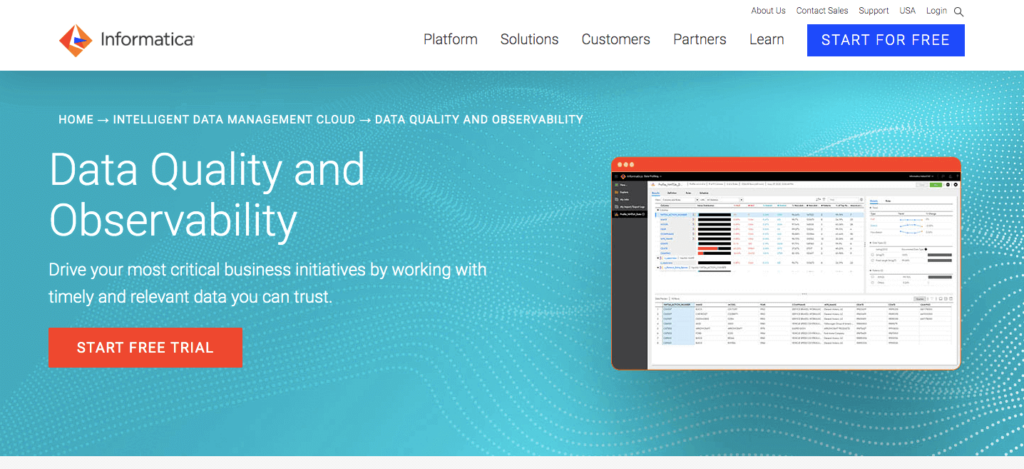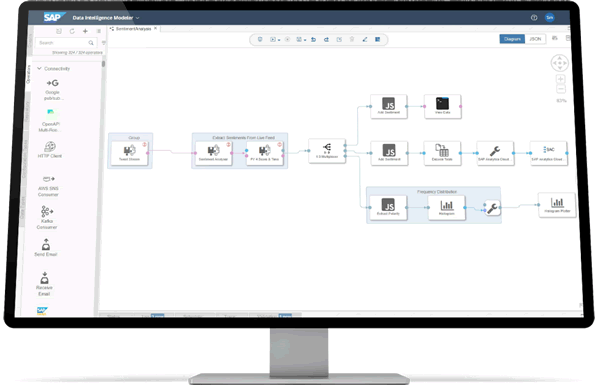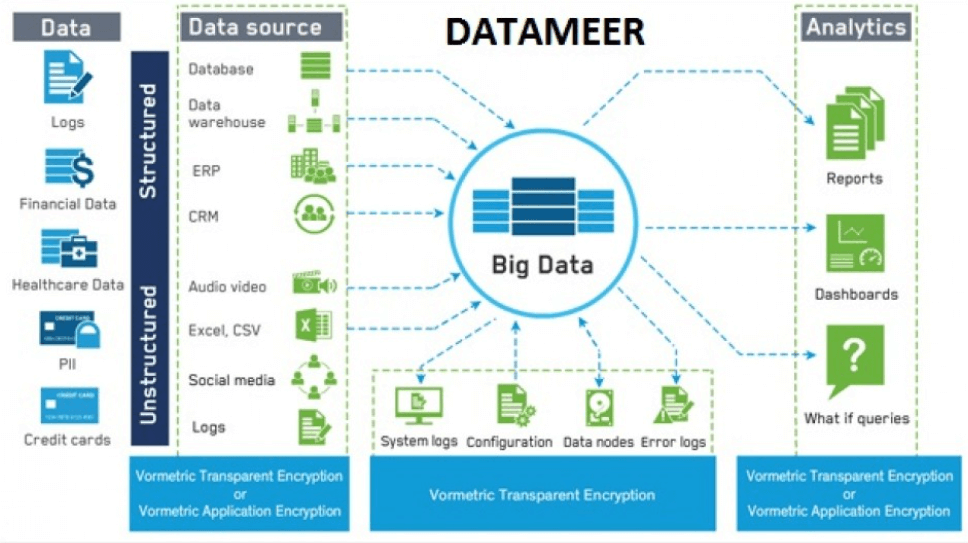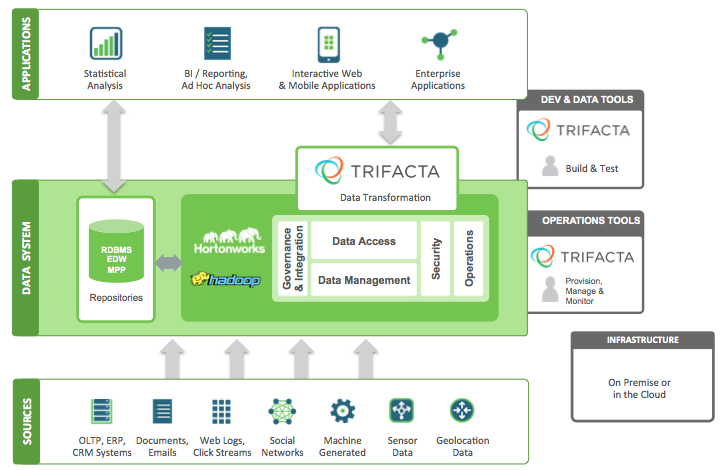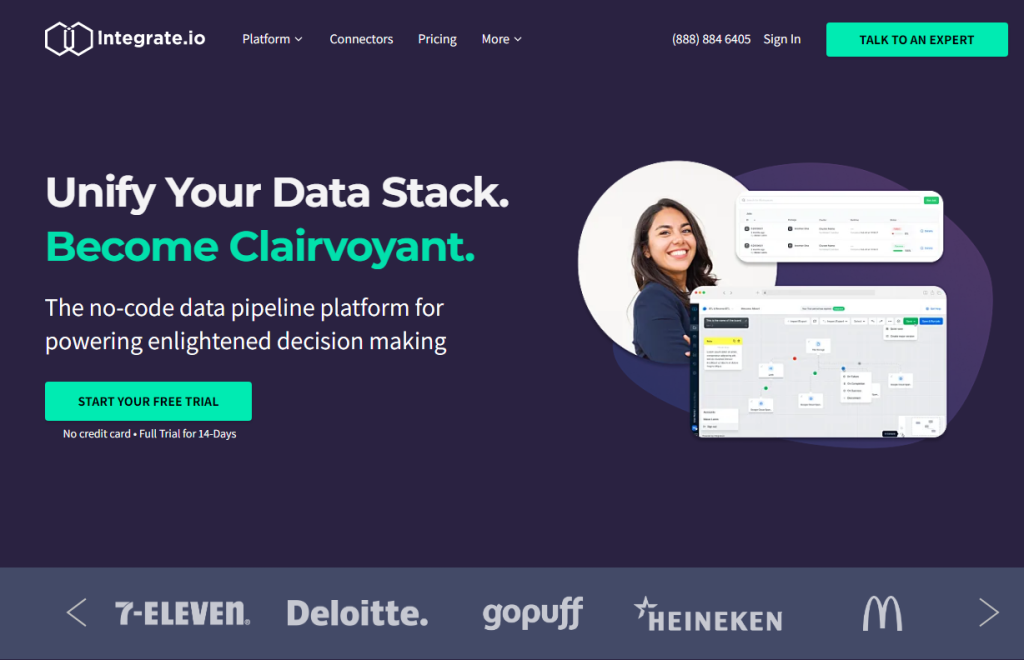In a nutshell:
- Data preparation tools are essential for cleaning and analyzing raw data for business intelligence.
- The blog post reviews 10 top data preparation tools. Each tool is described with its unique features, limitations, and suitability for different types of organizations.
- These tools help businesses make data-driven decisions, improve customer experience, and achieve better results in marketing and sales.
- Pecan AI is recommended as a top choice to handle your data prep and predictive modeling in a single platform.
Can you imagine what it was like working as a data analyst in the early 2000s? We can’t either, but it must have been so much easier in some ways. They probably relied on traditional tools like Excel. They gathered information from fewer sources, though they likely had to do a lot of tedious manual processes that we can automate today.
Now, we’re on a data-driven rollercoaster. You’ll find yourself behind the curve if you can’t keep up.
This article will increase your competence in data preparation and help business users thrive in this dynamic environment. You’ll learn about self-service data prep tools, including selling points, key features, and limitations.
No matter your sector, you’ll get all the information you need to evaluate data preparation tools.
-

- Photo by No Revisions on Unsplash
What are data preparation tools?
Most raw data is unusable because it is dirty, especially if pulled from multiple sources. You can use data preparation tools to weed out irrelevant, inconsistent, and other bad data. The information can then be analyzed for business intelligence (BI).
For example, if you’re a data analyst who supports a marketing team, you can help the team meet its objectives. With well-prepared data, they can create ad campaigns that customers are looking for. After disseminating the messages, analysts can help examine how well the ads performed.
Many other organizations are doing the same. According to an Interactive Advertising Bureau (IAB) survey, in 2023, 36% of advertising decision-makers considered using data to check how attentive audiences were to their messages. Such businesses are generally successful in keeping their customers longer. Use this information to your advantage.
-

- Photo by Pille R. Priske on Unsplash
What are the 5 steps in data preparation?
Whether you use an automated tool or work through manual processes, you'll want to be sure to cover these five key steps in data preparation:
- Discover: In this step, you explore and understand the data you have. You identify the variables, their types, and any missing or inconsistent values. This helps you gain insights into the data and determine the appropriate cleaning and transformation techniques.
- Detain: In this step, you address any data quality issues, such as missing values, outliers, or duplicates. You may choose to remove or impute missing values, handle outliers, and resolve any duplicate records. This ensures that your data is accurate and reliable for analysis.
- Distill: In this step, you transform the data to make it more suitable for analysis. This may involve aggregating or summarizing data, creating new variables, or applying mathematical or statistical operations. The goal is to extract the most relevant information from the data and simplify its structure.
- Document: In this step, you document the data preparation process. This includes recording the steps taken, the decisions made, and any assumptions or transformations applied. Proper documentation ensures transparency and reproducibility of the data preparation process, making it easier for others to understand and validate your analysis.
- Deliver: In this final step, you deliver the prepared data to the intended audience or downstream analysis. This may involve exporting the data to a specific format, loading it into a database or data warehouse, or integrating it into a data visualization or reporting tool. The goal is to make the prepared data easily accessible and usable for further analysis or decision-making.
By following these five steps, you can make sure that your data is clean, accurate, and ready for analysis, allowing you to uncover valuable insights and make well-informed decisions.
Take Action With Data Preparation Tools
If you’re ready to level up your analysis game, we’ve reviewed 10 data prep tools to prepare your data for analysis.
Data Preparation Tool #1: Pecan AI
-
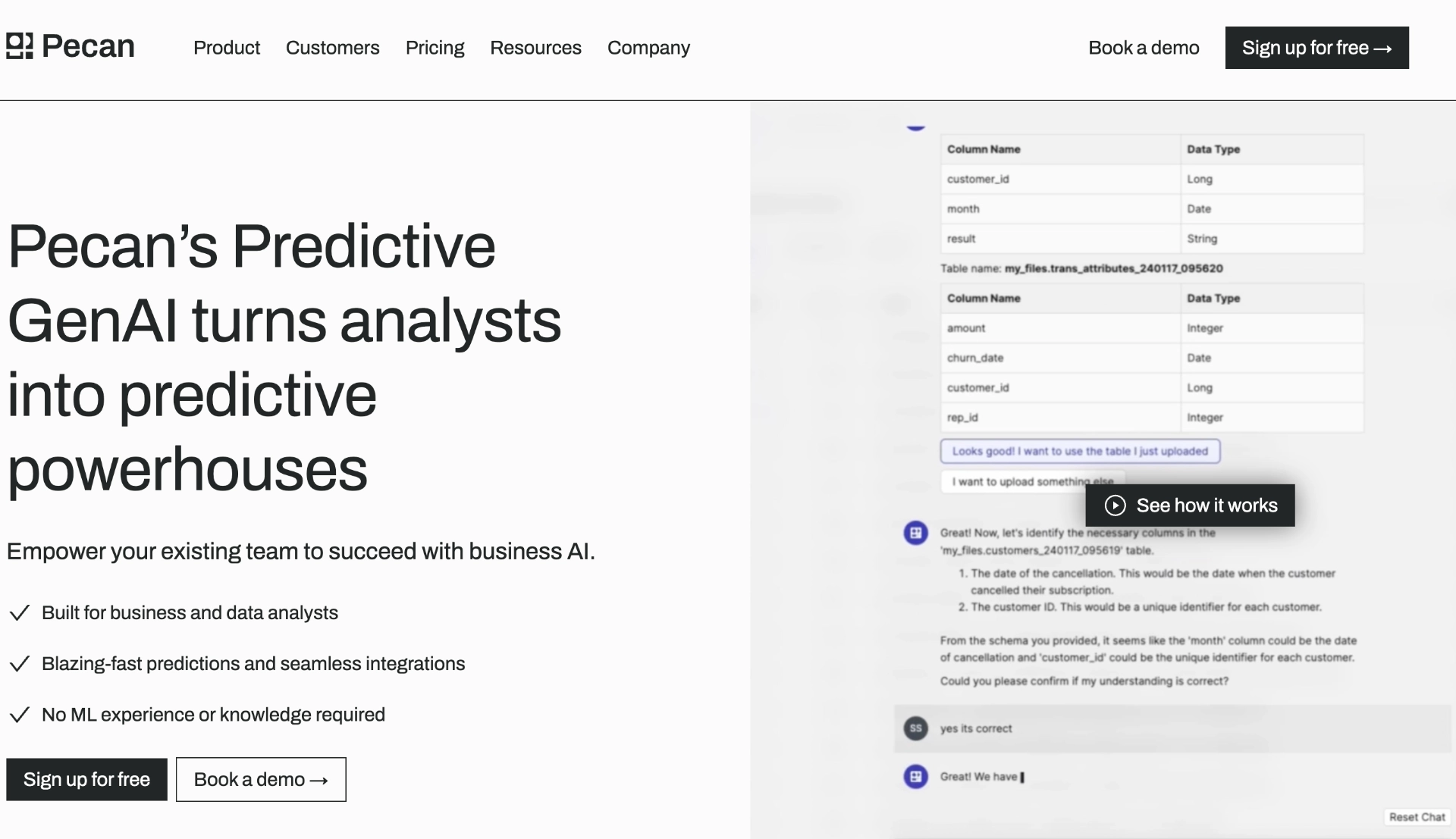
- Pecan
Why Pecan AI: Pecan can not only get your data ready for predictive modeling but also handle that for you.
Pecan AI features: This award-winning software uses Predictive GenAI to enable easy, intuitive predictive modeling, and includes automatically engineered features and an intuitive dashboard interface.
What sets it apart:
- Quickly making predictions.
- Highly secure to ensure customers’ data privacy and confidentiality, with no need for PII to accomplish predictive modeling.
- Detecting patterns and checking for gaps, duplicated entries, and distinct values.
Areas of limitation:
- While B2C organizations commonly use it, B2B companies can also use it.
Data Preparation Tool #2: Informatica
Why Informatica: Informatica is a versatile tool that deals with data using an intelligent data cloud.
Informatica features: This platform has key features like data integration, quality, and maintenance. Its integration capabilities connect the dots without needing different components.
What sets it apart:
- Meeting the demand for low-code solutions
- Using AI to minimize data preparation efforts
Areas of limitation:
- For newbies, using Informatica might be scary. A little training is necessary before they get to work.
Data Preparation Tool #3: SAP Data Intelligence Cloud
Why SAP Data Intelligence Cloud: SAP Data Intelligence Cloud is software for business analysts who deal with endless rows and columns. Since it’s a cloud platform, it’s ideal for working from home, the office, or a coffee shop.
Data Intelligence Cloud features
SAP Data Intelligence Cloud has assets like data integration, data visualization, machine learning, and monitoring.
What sets it apart:
- Transforming data into visualizations
- Pulling data to get the full scoop on customer behavior
- Speed at categorizing data from several sources
Areas of limitation:
- While SAP Data Intelligence Cloud is great for SAP products, it doesn’t speak the language of non-SAP tools.
Data Preparation Tool #4: Datameer
Why Datameer: If you’re working with messy data, Datameer is your go-to tool. It’ll collect, analyze, and visualize data. Moreover, it’s not scared of massive data due to its Hadoop powers.
Datameer Features
The platform’s bag of tricks includes data cleansing, blending, enrichment, advanced transformation, and organization.
What sets it apart:
- Handling expansive data sets
- Fast data importation through Java Database Connection (JDBC) and other protocols
- Used by people who are new to the data game due to its friendly interface
Areas of limitation:
- If you’re a multitasker, Datameer might not be for you. It’s impossible to use two windows in the same session.
Data Preparation Tool #5: Qlik
Why Qlik: Qlik has extensive complex data modeling, calculation, and analysis capabilities.
Qlik’s features
Some features of Qlik include smart visualization and analytics, associative models, mobility, alerting, machine learning, sharing, collaboration, and reporting.
What sets it apart:
- Easy-to-understand visuals
- Finding connections between data columns
- Keeping an eye on data and issuing alerts when something is off
- Manipulating large data sets quickly and accurately
Areas of limitation:
- Its less user-friendly interface can be challenging to work with.
Data Preparation Tool #6: Trifacta
Why Trifacta: Trifacta creates and automates data pipelines. If you’re using a service, the analytics solution will connect to it to host data.
Trifacta features
Collaborative interface, connectivity, machine learning, and automation are some of the key features of Trifacta.
What sets it apart:
- Tidying up data before analysis
- Multitasking
- Handling repetitive tasks, saving time and energy
Areas of limitation:
- While Trifacta is a fantastic organizer, its server run times can be unpredictable, so flexibility may be required to work on its schedule.
Data Preparation Tool #7: Integrate.io
Why Integrate.io: Cloud-based Integrate.io allows organizations to integrate, process, and prepare data on the cloud.
Integrate.io features
It is loaded with pre-built connections and data security and compliance measures. It has a simple, interactive interface and 100 integrations to different sources.
What sets it apart:
- Planning for data pipelines when you need them
- Turning chaotic information into orderly data
- Gathering data from multiple sources and funneling it to your IT systems
Areas of limitation:
- You’ll need to find another tool if you use Excel or CSV files. Integrate.io only works on cloud-based data sources.
Data Preparation Tool #8: Tibco
Why Tibco: With no-code process automation, you can achieve more in less time when using Tibco.
Tibco features
Its data modeling, friendly user interface, and web-based connectivity make using this business intelligence solution simple.
What sets it apart:
- Bridging the frustrating data gap between different tools and systems
- Integrating into an organization’s workflows – once it’s up and running, it can function for extended periods without significant issues
- Uniting scattered data islands into one central view
Areas of limitation:
- Tibco’s got tons of great features, but if you’re new to it, you can get lost. Integrating it with other tools can be challenging, too.
Data Preparation Tool #9: Microsoft Power BI
Why Microsoft Power BI: Microsoft Power BI has a different approach to organizing and centralizing data using data flows.
Microsoft’s Power BI features
One of its strongest points is its customizable dashboards and navigation pane. If you’re used to working on Excel, you will love Power BI’s Data Analysis Expressions (DAX) function.
What sets it apart:
- Connecting to live data
- Tailoring visualizations to your preferences
- Encouraging productivity with minimal training and experience
Areas of limitation:
- Microsoft Power BI loses its shine when dealing with a lot of data.
Data Preparation Tool #10: Tableau Prep Builder
Why Tableau Prep: Tableau Prep is your go-to platform if you’re tired of dealing with unruly Excel spreadsheets. It can clean and structure data in real time.
Tableau Prep features: Tableau has an intuitive visual interface. It is also good at data cleaning, field formatting, filtering, and pivoting.
What sets it apart:
- Promoting group activities within the business intelligence team
- Performing multiple data cleaning actions at once, speeding up the process
- Collecting and organizing data from all digital corners, including Google Drive, Dropbox, PDF, and Text Files
Areas of limitation:
- Tableau Prep’s Achilles heel is that it can be slow when working on massive data sets. Further, its predictive capabilities are minimal.
Key Takeaways
Businesses produce data by the truckload every day. We’re talking sales figures, contact lists, customer demographics, the whole shebang. Don’t let this data go to waste. Your organization can use this information to make business decisions. But first, you need to prepare and analyze it.
Business analysts can use preparation tools to turn trash into treasure. Clean data can help a company understand what makes its customers tick, providing invaluable information for decision-making and strategy across departments.
To take the next step, explore Pecan's offerings and watch your business thrive. Get in touch if you'd like a guided tour — or jump right into a free trial today.